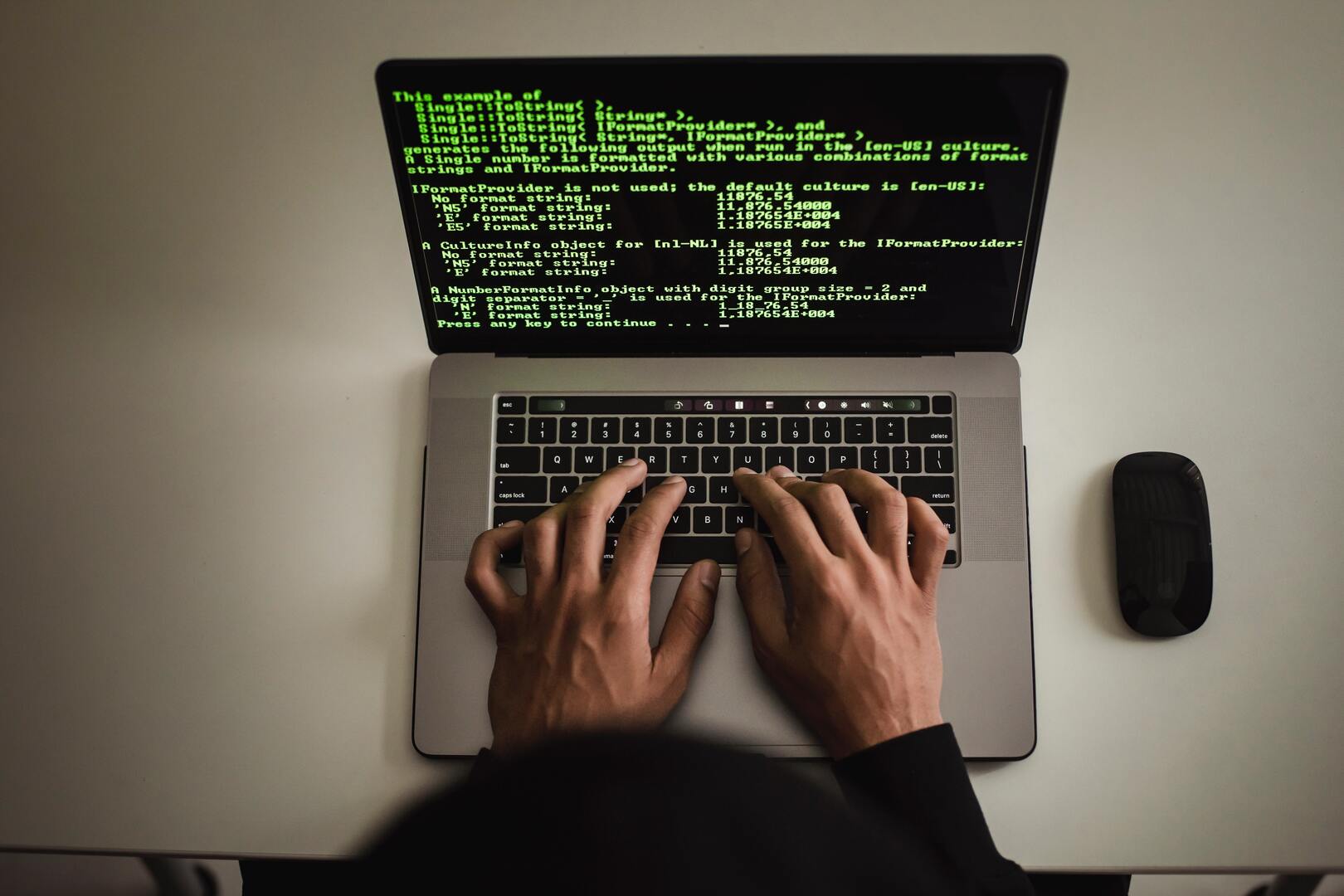In today's digital age, online advertising has become a cornerstone of marketing strategies for businesses of all sizes.
Among the plethora of options available, Google Ads stands out as one of the most powerful and versatile tools at your disposal. This platform allows you to reach potential customers precisely when they're searching for products or services like yours.
To harness the full potential of Google Ads, you need a strategic approach that focuses on creating effective campaigns, targeting the right audience, and optimising your ad spend. In this guide, we'll explore the power of Google Ads and share strategies to help you achieve success in your advertising efforts.
Understanding the Basics of Google Ads
Before diving into the strategies, let's establish a foundational understanding of Google Ads. At its core, Google Ads is an advertising platform that allows you to display ads on Google's search engine results pages (SERPs), websites in the Google Display Network, and even on YouTube. These ads appear based on keywords or other targeting options, and you only pay when someone clicks on your ad (Pay-Per-Click or PPC).
Here are some key components:
1. Campaigns: The highest level of organisation in Google Ads. A campaign can focus on a specific product, service, or objective.
2. Ad Groups: Within each campaign, you create ad groups to group related keywords and ads. This helps you maintain relevancy and organisation.
3. Keywords: These are the words or phrases that trigger your ads to appear when someone searches on Google. Choosing the right keywords is crucial.
4. Ad Copy: This is the text and creative that your audience sees. It should be compelling, relevant, and aligned with the keywords and landing page.
5. Landing Page: The webpage where users are directed after clicking your ad. It should provide a seamless and relevant experience.
6. Budget and Bidding: You set a daily budget and bidding strategy, such as manual CPC (Cost-Per-Click) or automated bidding.
Crafting Effective Google Ads Campaigns
Now, let's get into the strategies for creating successful Google Ads campaigns:
1. Goal Setting
Start by defining clear and specific goals for your campaign. Are you looking to drive website traffic, generate leads, increase sales, or raise brand awareness? Your goals will shape your campaign structure and metrics for success.
2. Keyword Research
Thoroughly research and select relevant keywords. Use tools like Google's Keyword Planner to identify high-value keywords and long-tail phrases that match the intent of your audience.
3. Compelling Ad Copy
Craft engaging ad copy that highlights the unique selling points of your product or service. Be sure to include keywords in your ad text to enhance relevance.
4. Targeting
Use Google's targeting options to narrow down your audience. You can target by location, demographics, interests, and more. This ensures your ads reach the right people at the right time.
5. Ad Extensions
Make use of ad extensions to provide additional information and encourage clicks. These extensions can include callout, site link, and structured snippet extensions.
6. A/B Testing
Create multiple variations of your ads and test them to see which performs best. This iterative process helps optimize your ad copy and design.
Optimising Your Ad Spend
Once your campaign is live, it's essential to continuously optimise to get the most value from your ad spend:
1. Monitor Performance
Regularly review key performance metrics like click-through rate (CTR), conversion rate, and return on ad spend (ROAS) to identify areas for improvement.
2. Negative Keywords
Identify irrelevant or costly keywords and add them to your negative keyword list to prevent your ads from appearing for those searches.
3. Landing Page Optimisation
Ensure your landing pages are user-friendly, load quickly, and provide a seamless experience to visitors. A well-optimised landing page can significantly impact conversion rates.
4. Ad Schedule
Analyse the time of day and days of the week when your ads perform best. Adjust your ad schedule to allocate more budget during high-conversion periods.
5. Mobile Optimisation
Given the prevalence of mobile users, make sure your ads and landing pages are mobile-friendly. Google also offers mobile-specific ad options.

Should I Run My Own Google Ads or Hire a Specialist?
Running your own Google Ads campaigns can be a tempting proposition, offering control and autonomy over your advertising efforts.
However…
There's a compelling case for hiring a dedicated Google Ads manager.
- These professionals bring a wealth of expertise, keeping pace with the ever-evolving landscape of digital marketing.
- A skilled ad manager not only possesses in-depth knowledge of Google Ads but also the ability to adapt strategies based on market trends and audience behaviour.
- They can pinpoint the most effective keywords, craft compelling ad copy, and constantly fine-tune campaigns to maximise results.
- Moreover, they can save you valuable time and resources, allowing you to focus on other aspects of your business.
In a dynamic and competitive digital marketplace, the guidance and proficiency of a Google Ads manager can make a significant difference in achieving a higher return on investment and a more successful advertising campaign.
Conclusion
In today's digital age, online advertising through Google Ads is essential for businesses. Crafting effective campaigns and optimising ad spend are critical, but there's a strong case for hiring a Google Ads specialist. These experts offer invaluable knowledge, adaptability, and time savings, ultimately leading to more successful campaigns and a higher return on investment. So, while managing your ads independently provides control, a specialist can often deliver better results and cost efficiency.







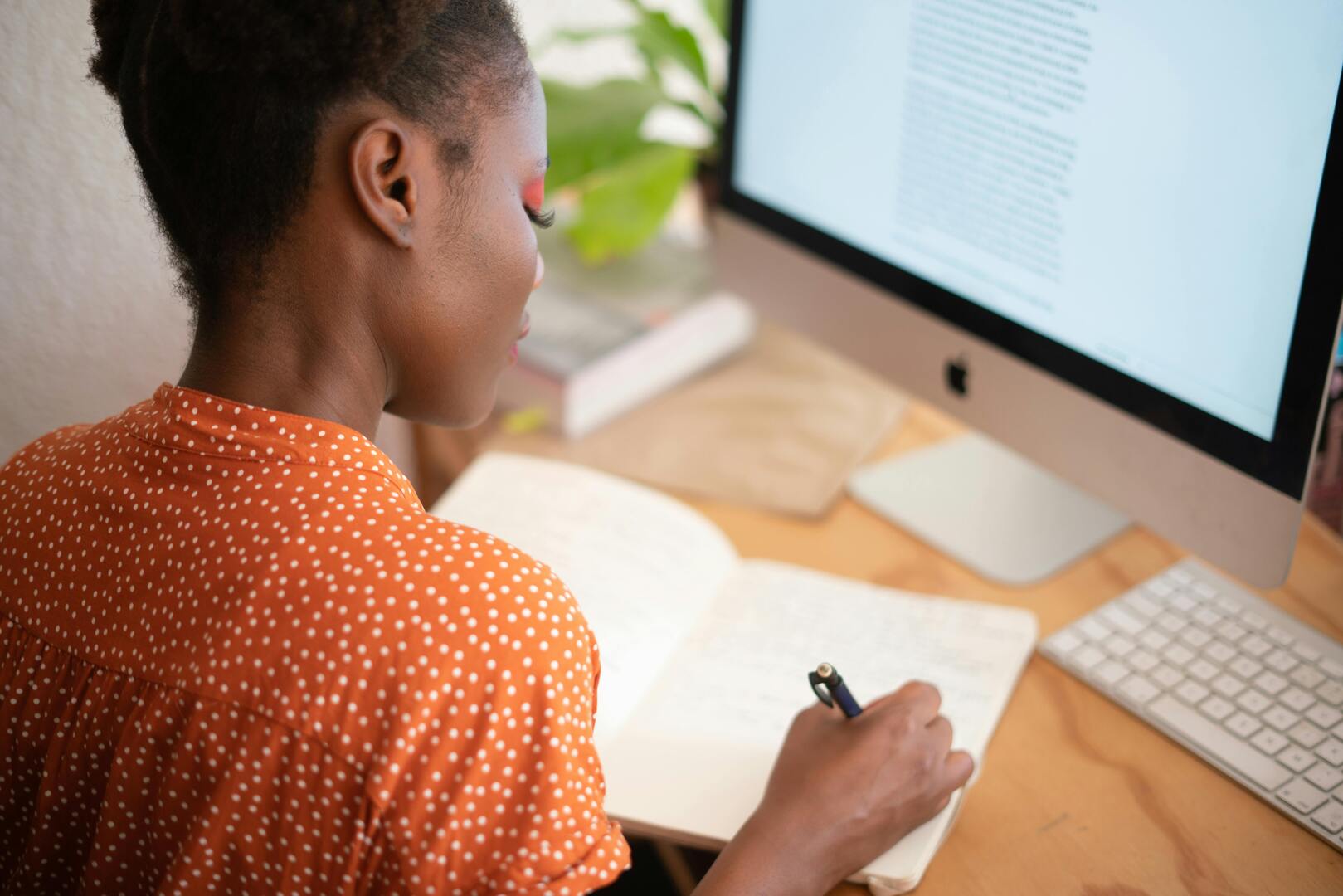







 Credit: Fabian Sommer / picture alliance via Getty Images
Credit: Fabian Sommer / picture alliance via Getty Images