Here is some general information on what makes a website effective. This may be especially helpful for those of you who are using our unique WEP-Com Content Management System, enabling you to create your own pages, galleries, links and more.
So we know that there are infinite options available in how to layout a website, but to have an effective website that users will actually want to spend time viewing, here are a few tips to keep in mind ;
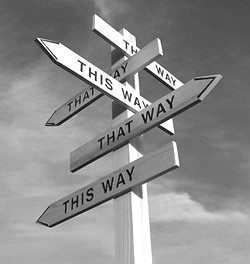
CLEAR NAVIGATION
Many studies have been conducted on how people use the internet, how they view website pages, and what they choose to click on. Consistent results show that clear navigation makes the difference between an average website and a really good website.
Although you could have a snazzy website that looks like a spinning planet spitting out rocket-shaped pages of information - it would not be effective in that yes, people want to see something new, but in a familiar environment. If it's too strange, if there's no clear navigation to see what page you're currently on, where the links to the other pages are, and indeed what website you're even at - people will click on your website and then 'bounce' right back out again. Your websites' 'bounce rate' then becomes very high, negatively impacting on your website ratings.
KNOW YOUR AUDIENCE TO GIVE PURPOSE TO YOUR WEBSITE
Keep in mind what you are offering so that amongst all the information you are providing about your business, your staff, images, products, services and contact details, ensure there is a very clear and simple path for your customers to take in as few a steps (or clicks) as possible. Understanding why your clients choose to visit your site will help you cater your website to their needs. If they get in touch, always ask for feedback on how your site worked (or did not work) for them.
USE VERY OBVIOUS PAGE NAMES
Some of us like to get a bit fancy, so instead of "home page" we have "home base", or possibly "home portal" or "starbase one" - cool, but in the fast-paced world of website-hopping, it should only take a fraction of a second to recognise a website's page name for what it is. Pausing on a webpage trying to work out what page "home base" is supposed to be, is simply frustrating, and if a whole website is like that then very few viewers would take the time to actually browse your website. Are you using standard terms for your navigation? Can you simplify your terms for easier recognition?

KEEP NAVIGATION IN THE SAME PLACE
Clear navigation is one thing, but what happens when you navigate away from the main page? Do you get lost in the website pages, not knowing how many pages there are or where it ends - or do you have the reassurance of the same navigation bar, or simple listed text links of all the pages, located in the same place on every page - giving you the peace of mind of knowing where you are at all times. Having the page you're currently on highlighted in addition to fixed navigation on all pages will make navigating through your website much easier.
KEEP IT SIMPLE - THE LESS CLICKS THE BETTER
Websites must cater to the fact that most of us are 'skimmers' rather than 'readers' when it comes to browsing websites and we expect instantaneous results, whether that be clearly knowing what is where on a website, to being able to access pages in one-to-two clicks only. A site can be too clever, to it's detriment.
Example : I can across a site recently that was selling clothing, I was looking for a nice t-shirt for a friend but first I had to click on 'clothing' then choose 'mens' or 'womens', then click on 't-shirts', then select one of the many 'brand options' to get to view the range of t-shirts available in that brand only. When I did not find what I wanted I only had an option to go back to the home page and start again, or use my browsers 'back' button to choose another brand, view the t-shirts, go back, choose the next brand, etc.
Yes, it was clever, and it was organised, but it was too time consuming and I left feeling frustrated. What would have worked better would be to simplify the site into a two-click or three-click process, ie. clothing / t-shirts / and a gallery showing the full range, with some some sub-text under each product showing the brand, rather that clicking through to the brand first, thus reducing the number of clicks to access the product/information.
Is there a way you can simplify your current website? How many clicks does it take to get to the product/service you are offering? Can you navigate from anywhere in your site to exactly where you wish to go?
Contact us for any upgrades to your website design and layout, and View Our Portfolio for recent examples of the many successful websites our team has designed & created.




