
One of the sobering lessons from last year’s lockdowns was the need to be nimble in your business so that you can react quickly to changing market conditions. We saw how restaurants and food outlets with e-commerce enabled websites could keep trading by offering online click and collect orders, while those with no internet presence suffered. Even the hardware giant Bunnings had to quickly upgrade their online shopping capability to meet this new normal.
So what can you do to make sure your business continues to thrive? We’ve identified our five top marketing tips for small businesses, based on our experience in the online and traditional marketing space. These tips will help you grow sales and build more resilience into your business.
1. Upgrade your Website
Our number one online marketing tip is to make sure your website is ready to do business. Can customers get to your products and services easily? Can they book online? Can returning customers log in and avoid time-consuming data entry? Websites are no longer just an online brochure for your business - they should be the front end of your sales and ordering system.
2. Local Internet Marketing
If your business has a distinctly local client base, then local internet marketing is a no-brainer. Whether it's digital ads or boosted posts on social media, online marketing allows you to focus your advertising spend on a specific geographic location, minimising expense and targeting relevant customers only. Traditional marketing can take a local approach too, with strategies such as:
- Billboards in prominent traffic locations
- Sponsorship of local events or sports teams
- Letterbox mail drops
3. Connect with Your Customers
It might seem like a cliché to say it’s essential to communicate with your clients, but many businesses don’t have an adequate presence in the world where their customers live. Social media provides huge opportunities to make those connections, but it’s important to choose the right platform to reach your audience. Whether its Facebook, Instagram, Tik Tok or another channel, you need to be active and ready to respond to enquiries.
4. Build Authority
One of the best ways to improve your company’s search ranking is to build your reputation as a source of quality information. You can do this by:
- Creating helpful blog posts with relevant keywords that answer specific questions
- Registering your company in industry databases and sites like Google My Business
- Contributing to other websites and getting them to link back to your site.
5. Inform your Customers
Email newsletters are still a highly effective marketing tool that you can use to convey new product information, run competitions and promote special offers. Platforms such as Mailchimp make the whole process easy and provide you with useful data on views and click-throughs so that you can refine your marketing content.
We hope these small business marketing tips have given you some ideas on generating more leads and ultimately, more sales. While online marketing can offer incredible efficiencies, we still believe traditional marketing has a role to play in a company’s overall strategy, whether it be print brochures, business cards or promotional items.
Talk to the team at Activate Design, and we can develop a marketing plan for you that incorporates website optimisation, SEO, email marketing and print solutions. Contact us today!





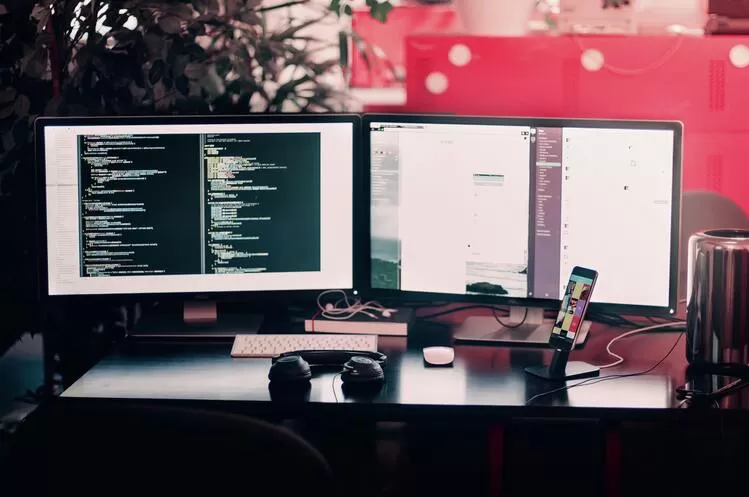




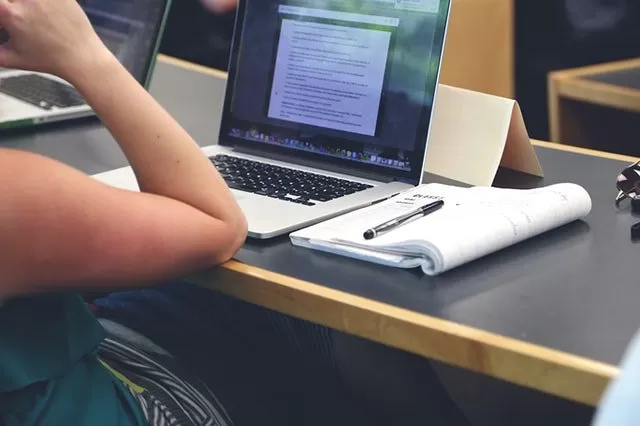

.webp)
