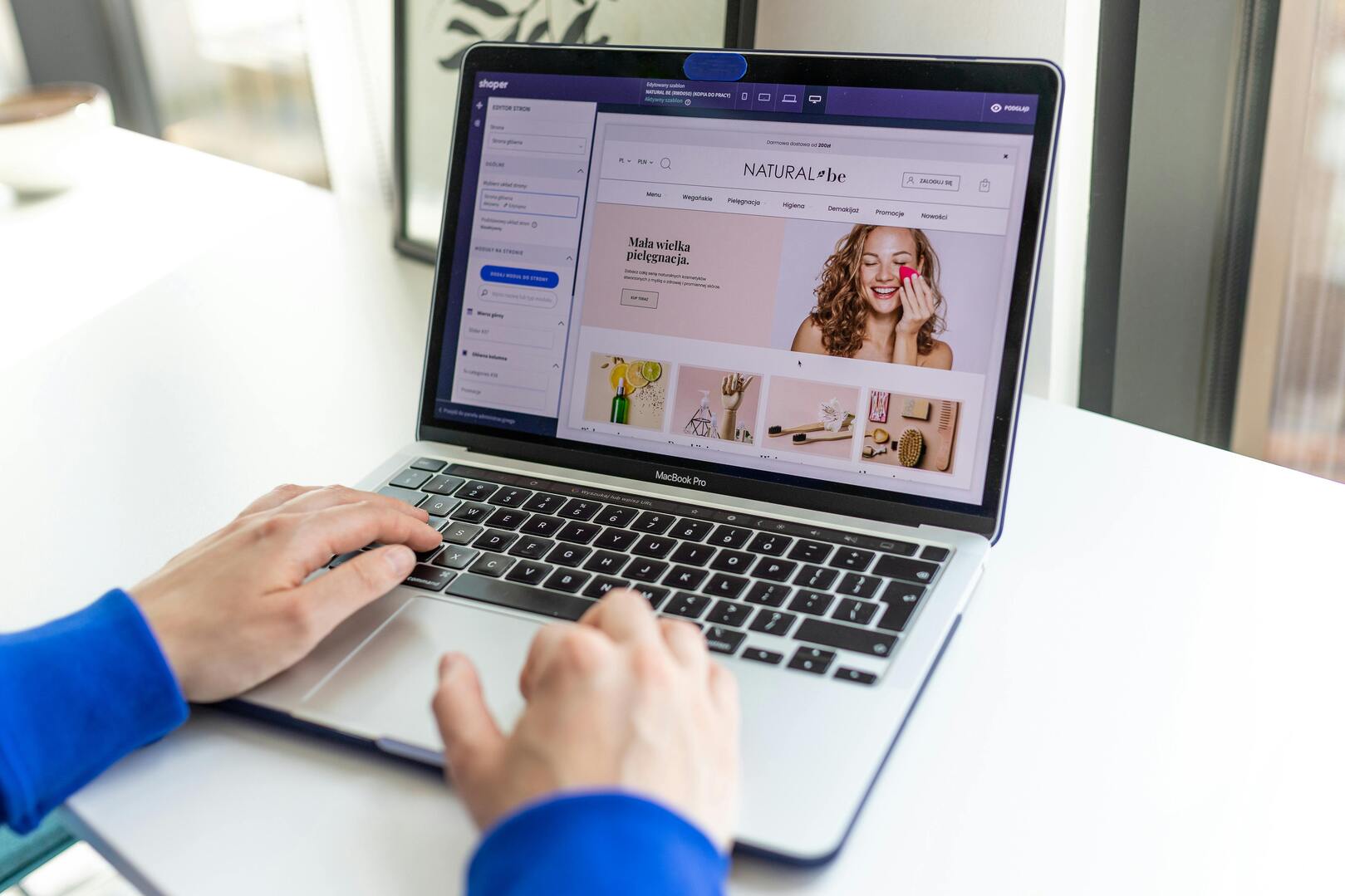In today's digital era, the significance of a well-crafted website cannot be overstated. It serves as the digital storefront for businesses, the gateway through which users interact with brands and services.
In this blog post, we'll be exploring two pivotal concepts in web design: responsive and adaptive design. While these terms may sound technical, they are essential components in creating websites that effectively engage users across various devices and screen sizes.
Our aim here is to provide you with a clear understanding of responsive and adaptive design principles, shedding light on their differences and applications. So, let's embark on this journey through the intricacies of web design, armed with knowledge and insight.
What is Responsive Design in Web Design?
Responsive web design is like the chameleon of the internet—it adapts to its environment. In simpler terms, it's a design approach that ensures a website looks and functions seamlessly across various devices and screen sizes.
Key Characteristics and Principles
At its core, responsive design is all about flexibility. It's built on principles like fluid grids, flexible images, and media queries, which allow elements of a webpage to adjust and reconfigure themselves based on the device they're viewed on.
How Responsive Design Works
1. Fluid Grids: Imagine a grid system that's as malleable as clay. That's the essence of a fluid grid, where page layouts are constructed using relative units like percentages rather than fixed pixels.
2. Flexible Images: Gone are the days of pixelated images on high-res screens. With responsive design, images are scaled proportionally to fit the screen size, ensuring crisp visuals no matter the device.
3. Media Queries: These are like the detective of responsive design, constantly asking questions like, "What's the screen width?" or "Is it in portrait or landscape mode?" Based on the answers, media queries apply specific styles to tailor the user experience accordingly.
Pros and Cons of Responsive Web Design
As with any approach, responsive web design has its strengths and weaknesses. On the plus side, it offers a consistent user experience across devices, improves SEO, and simplifies maintenance. However, it can also be complex to implement and may not always provide optimal performance on every device.
So, while responsive design is undoubtedly a powerful tool in the web designer's arsenal, it's essential to weigh its pros and cons carefully before diving in headfirst.
What is Adaptive Design in Web Design?
Adaptive web design takes customisation to the next level. It's a strategy that involves creating multiple versions of a website, each tailored to specific device sizes or types. In essence, it's like having a wardrobe full of outfits, each perfectly suited to different occasions.
Core Principles and Components
At its heart, adaptive design revolves around flexibility and foresight. Designers craft distinct layouts and content structures for different breakpoints, ensuring optimal display and functionality on various devices.
How Adaptive Design Differs from Responsive Design
1. Fixed Layout Breakpoints: Unlike responsive design, which relies on fluid layouts, adaptive design sets fixed breakpoints where the layout shifts to accommodate different screen sizes.
2. Server-Side Adaptation: Here's where things get interesting. With adaptive design, the server plays a significant role in determining which version of the website to deliver based on the user's device characteristics.
3. Tailored User Experiences: Adaptive design aims to provide users with a tailored experience, optimising content and layout for their specific device. It's like having a personal concierge who anticipates your needs before you even realise them.
Pros and Cons of Adaptive Web Design
Just like its responsive counterpart, adaptive web design has its fair share of advantages and drawbacks. On the positive side, it offers precise control over the user experience, ensures optimal performance on each device, and can be less complex to implement than responsive design. However, it may require more resources and maintenance to manage multiple versions of the website effectively.
In essence, adaptive design offers a strategic approach to catering to diverse user needs, but it's essential to weigh its pros and cons carefully to determine if it's the right fit for your project.
Choosing the Right Approach for Your Project

Alright, time to play matchmaker and find the perfect design approach for your project. Let's weigh the options and make an informed decision that sets you up for success.
Factors to Consider When Deciding Between Responsive and Adaptive Design
1. Project Goals and Objectives: First things first, what are you trying to achieve with your website? Are you aiming for broad accessibility across devices, or do you have specific user experience goals in mind? Your project's objectives will help guide your choice between responsive and adaptive design.
2. Target Audience and Device Usage Patterns: Know thy audience. Take a deep dive into your target demographic's device preferences and usage habits. Are they predominantly mobile users, or do they lean towards desktops and tablets? Understanding these patterns will inform your design strategy.
3. Budget and Resources: Money talks, as they say. Consider your budget and resource constraints when making your decision. Responsive design may be more cost-effective upfront, while adaptive design could require additional investment in development and maintenance.
Recommendations for Selecting the Most Suitable Design Approach
So, which path should you choose? Here are a few recommendations to steer you in the right direction:
- If your goal is to reach a broad audience across diverse devices, responsive design is likely your best bet. It offers flexibility and scalability, making it well-suited for projects with varied user needs.
- On the other hand, if you have specific user segments or device requirements to cater to, adaptive design may offer a more tailored solution. It allows for precise control over the user experience, ensuring optimal performance on each device type.
Tips for Effective Implementation and Optimisation
Now that you've chosen your design approach, it's time to roll up your sleeves and get to work. Here are a few tips to help you along the way:
- Prioritise performance: Whether you're going responsive or adaptive, speed matters. Optimise your code, compress images, and minimise HTTP requests to ensure snappy loading times.
- Test, test, and test some more: Don't skimp on testing. Make sure your website looks and functions flawlessly across a range of devices and browsers before going live.
- Stay flexible: The digital landscape is constantly evolving. Keep an eye on emerging trends and technologies, and be prepared to adapt your design strategy accordingly.
In today's digital age, a well-crafted website is crucial, serving as the primary point of interaction between businesses and users. Throughout this post, we've explored responsive and adaptive design, two key approaches in web design. Responsive design ensures seamless functionality across devices, while adaptive design tailors multiple versions for specific device types. Choosing the right approach depends on factors like project goals, audience, and resources. Regardless of the choice, the goal is to create engaging user experiences. Stay informed, implement effective strategies, and let's craft exceptional web experiences together.
Ready to elevate your website? Let's create an exceptional website together! Contact us Today.