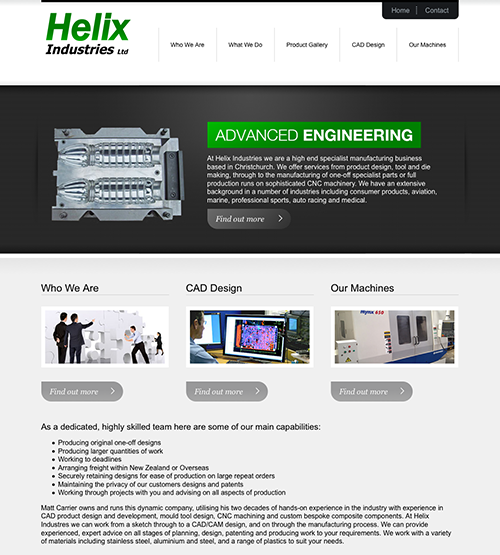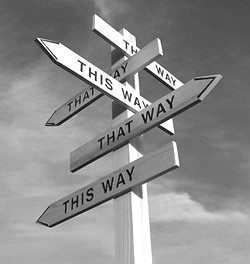In early web design, designers wanted to showcase their skills with vivid animations, three-dimensional graphics, and more. Then came skeuomorphic design, a design type which aimed to mimic real life with shadows, textures, and more.
And most recently, flat design has become the leading technique for web designers.
What is Flat Web Design?
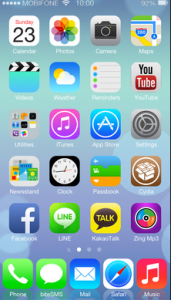
Flat design is a UI technique that uses two-dimensional elements and bright colours. This means stylistic characters like drop shadows, gradients and textures are removed so that they lose the three-dimensional element.
Flat design is commonly characterized by clean edges, solid colours, engaging palettes, flat/two-dimensional images and multi-browser compatible icons and fonts. It is meant to be minimalistic; and if a component of the design serves no functional purpose, then it is often discarded.
What are the Advantages of Flat Web Design?
Originally developed for responsive design, flat design enables web content to scale according to the user’s screen size. And with less graphical content, this technique allows the scaling process to occur faster, thus allowing the webpage to load faster.
By removing older design styles that can quickly phase out of style, modern web designers are essentially future-proofing their designs to align with modern principles and ensure their websites continue to provide a positive user experience.
What are the Disadvantages of Flat Web Design?
As with any trend, especially in the world of design, there are downfalls of modern trends. For one, it’s trendy. Many designers like to approach websites with their own style that does not conform to trends.
In terms of stylistic principles, there are a few disadvantages to flat design. The first is colour. The use of bright colours often makes it difficult to match colours.
Another issue is typography. If a font that is too slim or narrow is chosen, it may be difficult for users to read.
And though flat design was intended to be minimalistic, many critics argue that it’s too simple. They suggest that it’s impossible to send complicated, sometimes underlying, messages in flat designs. Essentially, they’re implying that flat design limits creativity.
With a better understanding of what flat design is, the history of it’s evolution may seem clearer.
Creation Myth: Where Did Flat Design Come From?
Most of what we see on the web has origins from fine art. While it may be difficult to determine the exact start of flat design or where it came from exactly, we can look at a few periods of design and art that flat design takes inspiration from.
Swiss Style of Design
The Swiss style of design, also known as the International Typographic Style, is the main period of design that comes to mind when considering the history of flat design. This minimalist style was dominant throughout the 1940s and 1950s and mainly focused on the use of grids, sans-serif typography, and the clean hierarchy of content and layout.
Typography was a major element in Swiss design and soon our much loved Helvetica typeface was created in Switzerland in 1957. Thank you Switzerland!
Minimalist Design
Flat design has also been influenced by Minimalism. The term “minimalism” is sometimes used interchangeably with today’s flat design, but minimalism was a popular art technique decades before the web was developed. Minimalism has history in architecture, visual art, whereas flat design takes its influence from the design and visual art expressions of minimalism. Minimalism embraces efficiency. When you employ a minimalist aesthetic, you leave just the necessary elements. Geometric shapes, bright colours, and clean lines dominate both old and modern minimalism style design.
Who’s Your Daddy?
Microsoft and Apple have had the most impact on making flat design popular in the last decade. While Microsoft was working on its flat design style, Apple was working on something similar. Apple started hinting at moving away from its use of skeuomorphism, and then completely abandoned it in favour of flat design with the release of iOS 7 in the summer of 2013. The design of iOS 7 seemed to have made the flat design even more popular than it was before practically overnight.
Apple carries a lot of clouts when it comes to trendsetting styles and people tend to follow its design aesthetic because it feels more modern and on trend. So when Apple switched to flat design everything else seemed outdated and people began to redesign with this new, flatter design. This is most evident in the different apps that have been updated to work well with iOS 7.
Ring! Ring! Hello Responsive Design!
It’s important to note that the main reason flat design has become so popular in recent years is because of the development of responsive web design. As more and more devices are connecting to the web, with various screen sizes and browser restrictions, designers are finding that their tried-and-true design styles don’t translate as well when you have to shrink those designs into smaller viewports.
Flat design allows for the efficient web. Without the extra design elements in the way, clutter up space, websites can load much faster and are easier to resize to smartphones and tablets. It’s much easier to display crisp boxes and typography than it is to make several different images to accommodate all the various devices and features out there.
Back to The Future… of Flat Design
Considering how fast the web changes these days, it’s easy to say that flat design will eventually run its course in due time. It’s not the perfect design and there are obvious flaws. But as designers experiment, test, and learn, flat design will evolve and eventually a new style will emerge in its wake. Perhaps it’s just a matter of being able to incorporate it with other styles the way Google does. They take the best of both worlds…hmmm!
While the flat design may seem new and exciting and is a popular trend, it isn’t revolutionising the web. Flat website design creates a dividing line between technology and tactile objects encouraging a user-friendly and functional approach to ‘design’, with an emphasis on ease of operation. It makes surfing the web via your smartphone and tablet easier, but it’s nothing groundbreaking, is it?! Well, its user-centric foundations have seen it replace the old-school skeuomorphic design with a more simplified, universally recognised aesthetic.
Flat design empowers the UI of all modern Apple, Android and Windows devices. To adopt its approaches is to inherit its reach. It’s a style consumers expect and trust these days, and its introduction within the framework of your website could be the difference between online success & failure.
Flat UI designs, using brighter colours and flat visual effects with negligible or even nil gradients and graphical illustration, became popular because of the outrageous demand of something new and minimalistic. They follow a minimalist, responsive approach that is user-friendly, eye-catching, and works on any kind of website that exists.
Lost and Found
Have I lost you yet? This is a lot of information, but I’m going to give you some links to some more. There are plenty of resources out there that can help you better understand flat design and can advise you on how to use it on your own personal and professional projects.
- www.flaticon.com offers great free flat icons for your flat designing needs. There are so many it’s easy to overdo so don’t get carried away!
- http://designmodo.github.io/Flat-UI/ is a free user interface kit with loads of ideas and free stuff. Free! Stuff!
- http://graphicburger.com/flat-design-ui-components/ is not about burgers at all but is a new UI kit that includes a set of beautiful components which can be used to create websites and applications. For Free. Like the best things in life.
There are literally hundreds of other websites that will offer you all kinds of flat design UI kits. If a flat design isn’t your aesthetic, then don’t adopt it as your design mantra. There are ways for you to stay true to your natural style and incorporate elements of flat design in order to stay up to date and contemporary.
The beauty of the flat design is that it’s clear-cut and clean. The sharpness and varied features result in a design that’s modern and tidy. If it’s too simple it may be unable to put across a complex visual communication. Some experts feel that this simplicity may be a disadvantage, but who can say for sure? At the end of the day, good design is all about usability and functionality. No one design can fit all websites and it’s up to you what kind of style you want to embrace. Right now, flat design is in fashion, so we feel it’s best to stay current and keep up with the trend.






 essential when it comes to job hunting for designers, as is the knowledge of how to create a good resume and portfolio. Here are some handy hints to help you secure a job quickly and hopefully with as little stress as possible.
essential when it comes to job hunting for designers, as is the knowledge of how to create a good resume and portfolio. Here are some handy hints to help you secure a job quickly and hopefully with as little stress as possible. Infographics are a method of representing data and processes visually using graphic design in a way that engages the viewer and enables them digest complex sets of information more easily. Graphic and web designers integrate infographics as a form of web content as part of online marketing strategies. Infographics have gained tremendous popularity in recent years due to their fun, engaging and creative ability to convey information, engage with wide audiences, and their tendency to go viral. Infographics are therefore a huge asset to web designers, bloggers and web content providers.
Infographics are a method of representing data and processes visually using graphic design in a way that engages the viewer and enables them digest complex sets of information more easily. Graphic and web designers integrate infographics as a form of web content as part of online marketing strategies. Infographics have gained tremendous popularity in recent years due to their fun, engaging and creative ability to convey information, engage with wide audiences, and their tendency to go viral. Infographics are therefore a huge asset to web designers, bloggers and web content providers. Having a strong logo and brand like this one means that we don't have to think on a conscious level, "what does this represent?", we can automatically recognise this brand at a glance.
Having a strong logo and brand like this one means that we don't have to think on a conscious level, "what does this represent?", we can automatically recognise this brand at a glance. Many design companies will offer you a fixed price and one option for your logo. We do not. An infamous example of the 'fixed price one option logo design' is the NeXT Logo designed by Paul Rand at a cost to Steve Jobs of $100,000.
Many design companies will offer you a fixed price and one option for your logo. We do not. An infamous example of the 'fixed price one option logo design' is the NeXT Logo designed by Paul Rand at a cost to Steve Jobs of $100,000.
 Logo left:
Logo left:
-modified.png)